

Captivate your school with engaging digital signage
Getech understands the importance of keeping your school community informed and engaged; that’s where TrilbyTV comes in — a user-friendly digital signage solution designed specifically for education.
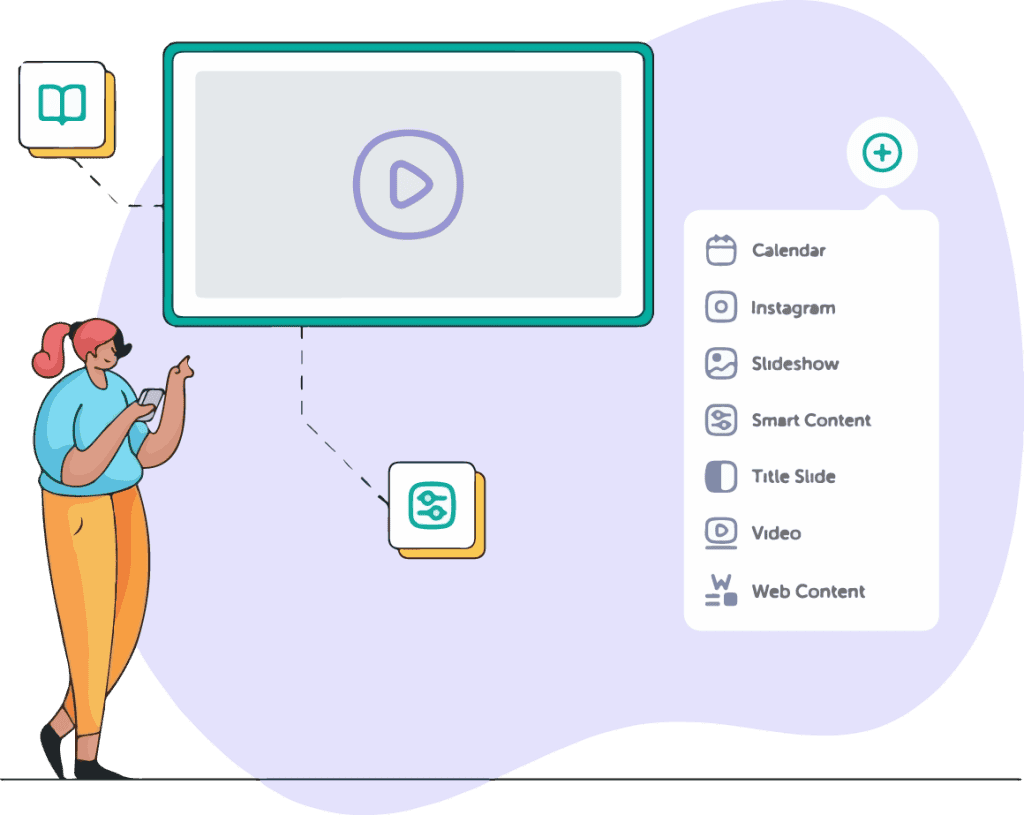
Get noticed. Share important updates. Celebrate achievements.
TrilbyTV: simple, powerful, made for schools
- Effortless setup: Up and running in less than 10 minutes, with no technical expertise required.
- Content variety: Showcase videos, images, presentations, social media feeds, and more — all on a stunning full screen.
- Streamlined management: Control everything from a user-friendly web app; schedule content, update messages, and monitor your displays remotely.
- Offline playback: Never worry about network issues: TrilbyTV caches content for uninterrupted playback.
- Perfect for all devices: Works seamlessly on TVs, tablets, and computers, regardless of the operating system.
TrilbyTV features
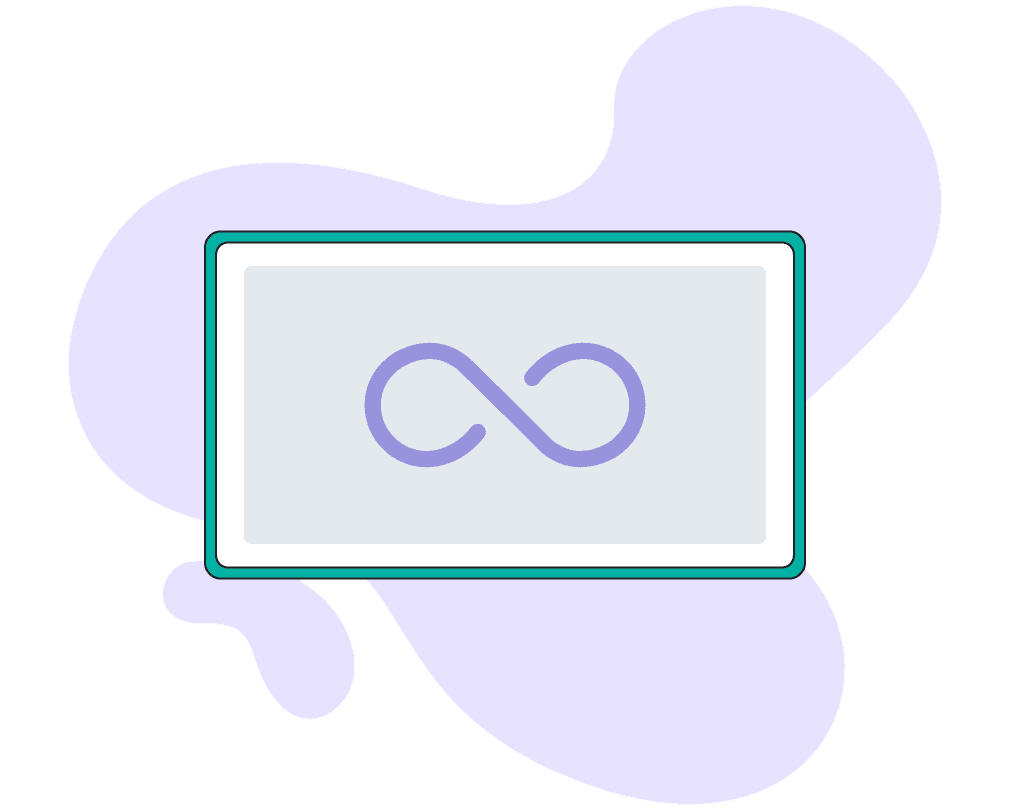
Unlimited screens
At TrilbyTV, they know you'll love sharing and showcasing, so they offer an unlimited screen subscription for education customers, letting you connect as many screens as you like. You can start with a one or two-screen subscription and grow as you need.
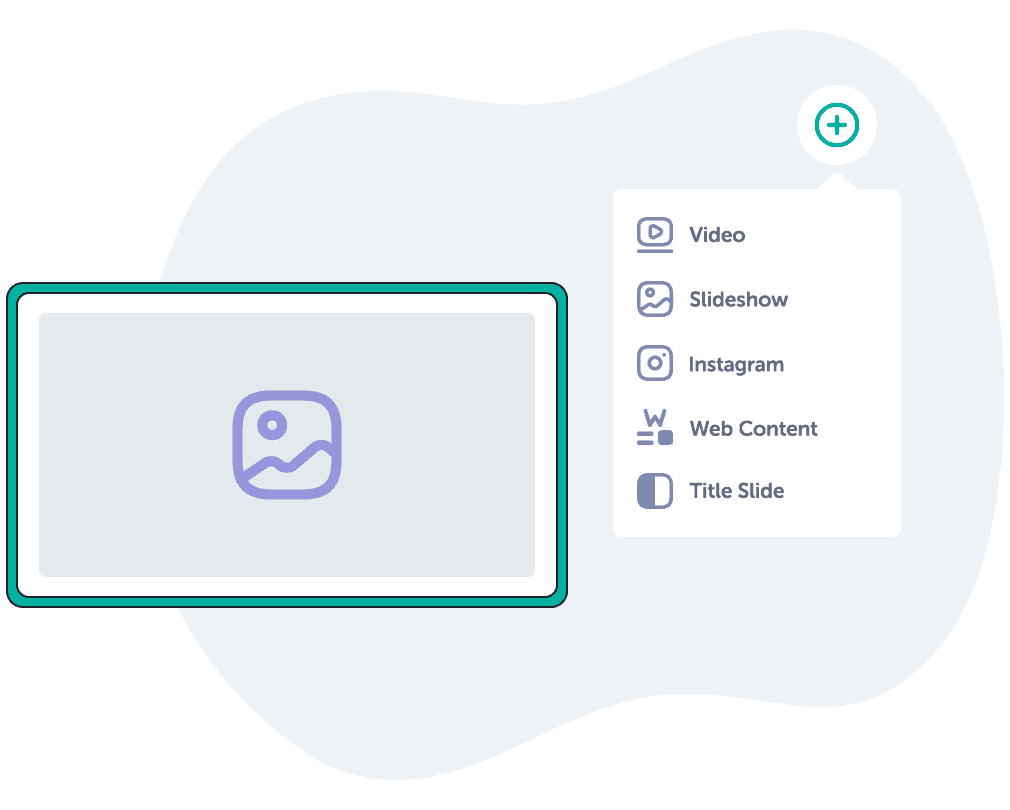
Your content on your screens
At TrilbyTV, they know you'll love sharing and showcasing, so they offer an unlimited screen subscription for education customers, letting you connect as many screens as you like. You can start with a one or two-screen subscription and grow as you need.
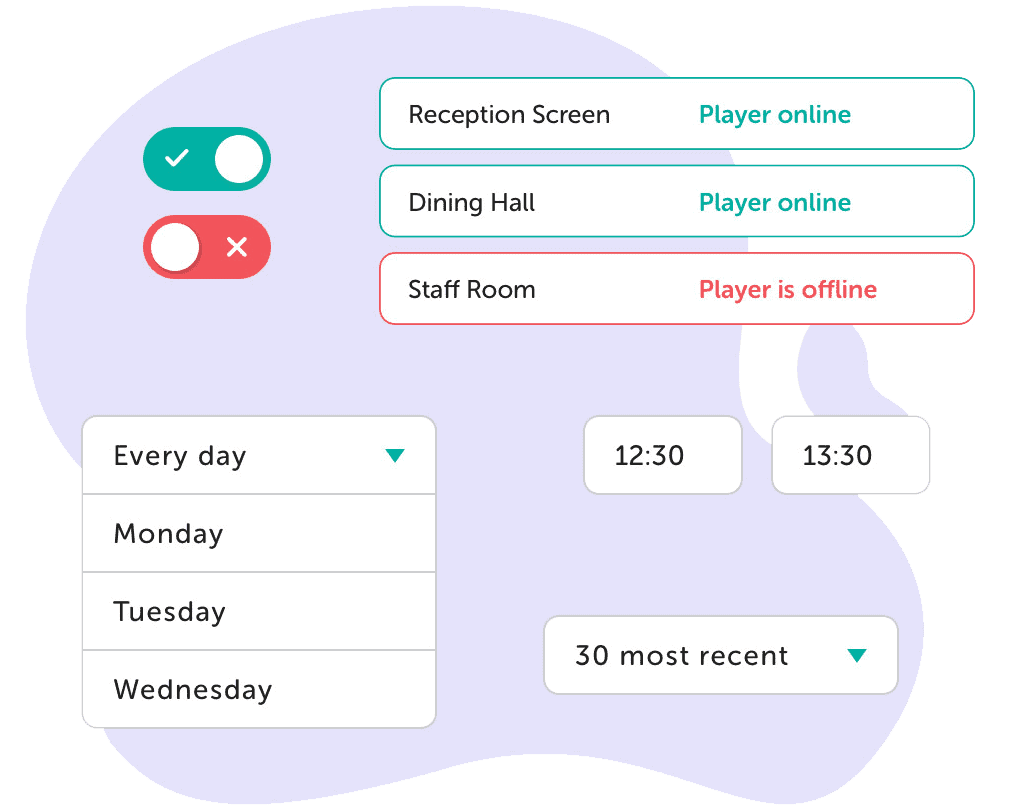
Manage and schedule
TrilbyTV automatically refreshes your screens with the latest content you add, keeping your signage up-to-date. For more control, create playlists and set schedules so content displays where and when you need it to.
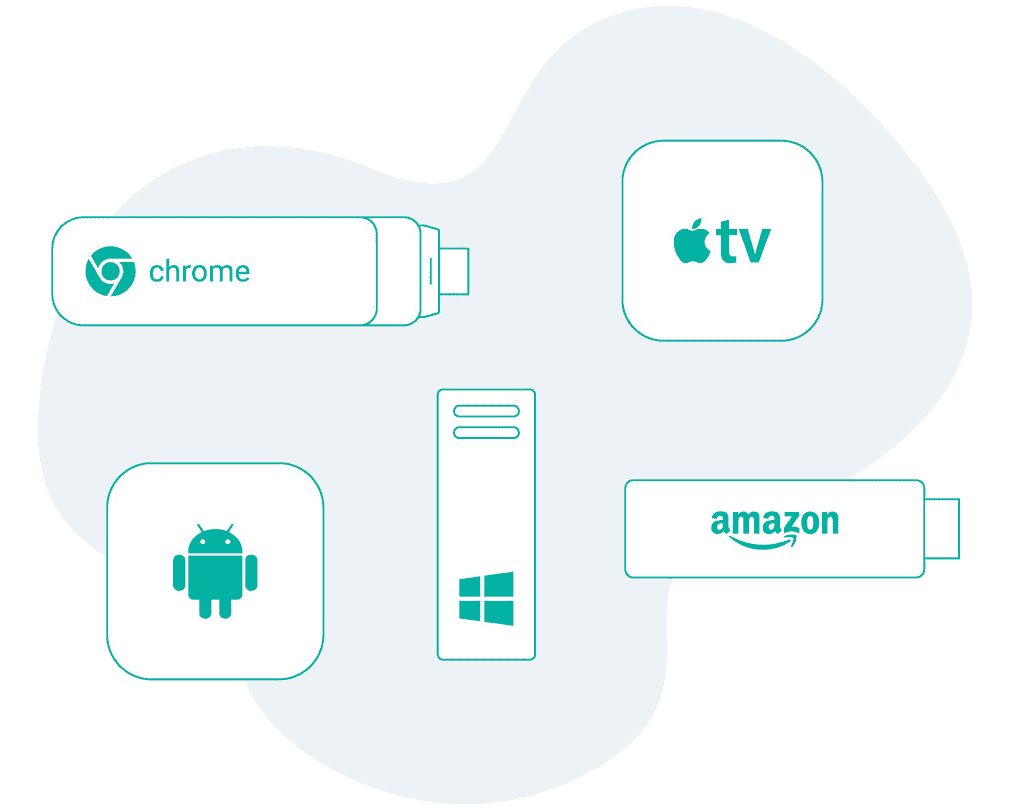
Familiar hardware
TrilbyTV can playback your content on all well-known devices. If you already have a TV screen, you probably already have a suitable player device. Visit the app store on the device and search for TrilbyTV Player.
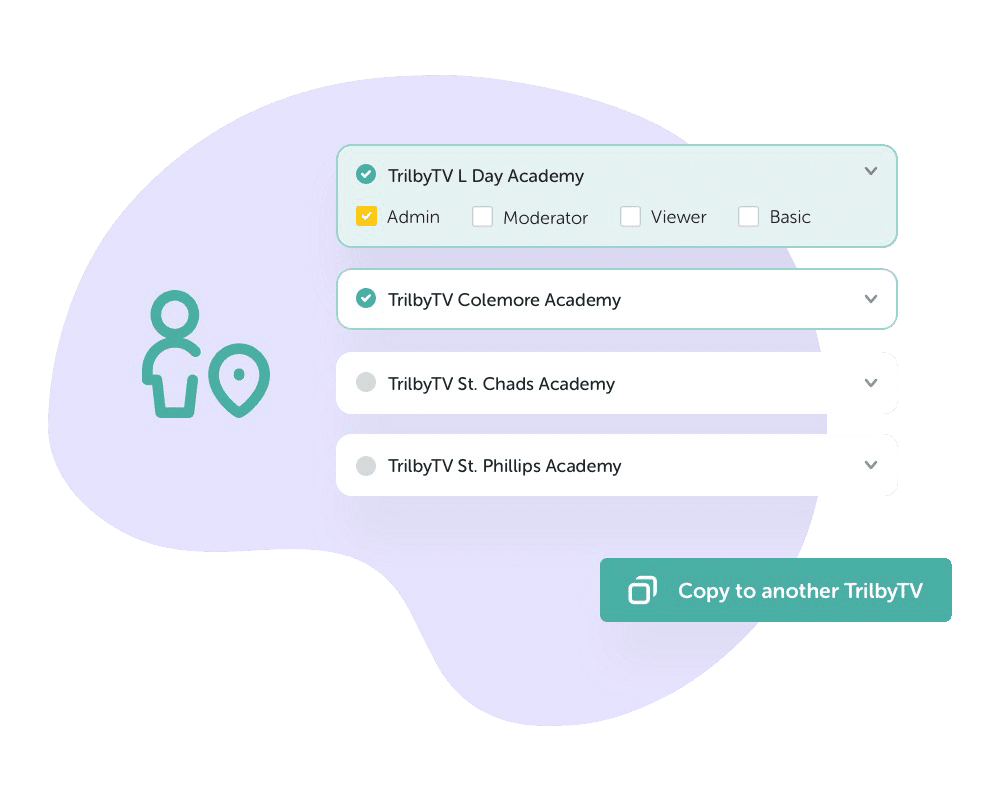
Multisite
For TrilbyTV users working in MATs, Groups or school districts, the Multisite features give you an administrative overview of your TrilbyTV sites. Check player connectivity and user status while also being able to rapidly share content with one or more schools with a few clicks.
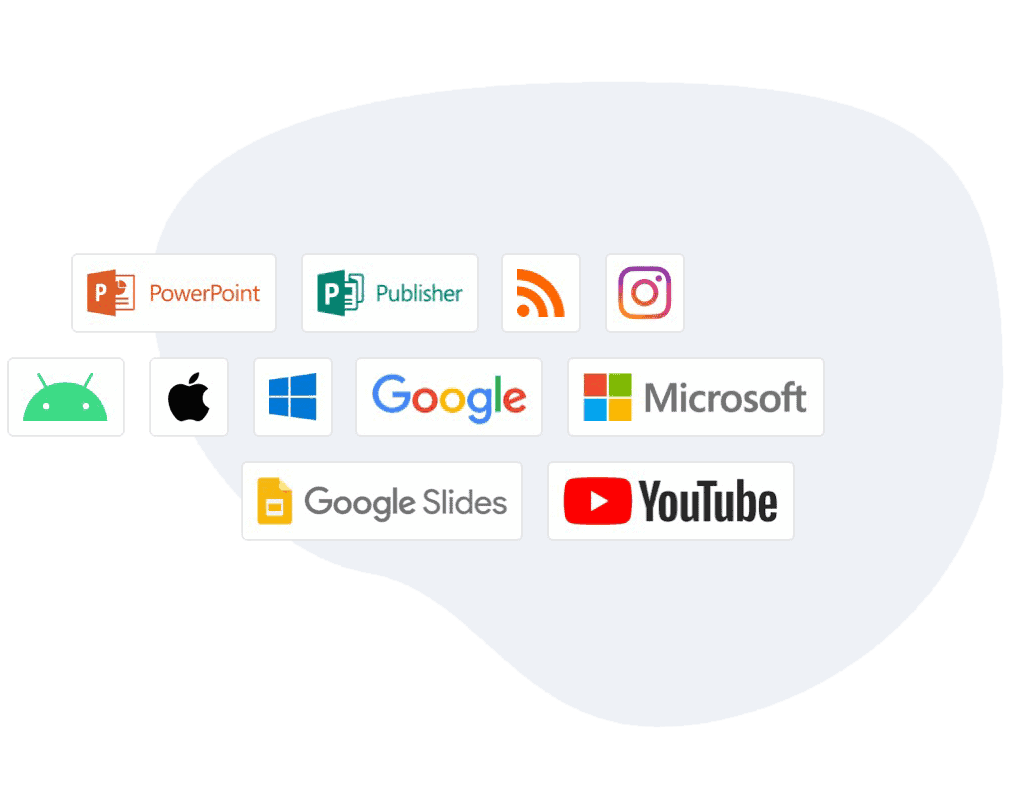
Integrations
All major platforms and hardware running Android, iOS, tvOS, macOS, or Windows support the TrilbyTV player apps. Users can log in with their Google, Microsoft and Apple IDs and content support includes PowerPoint, PDF, Google Slides, Word, Publisher, YouTube and RSS.

Five things to consider when planning digital signage
Whether you’re tentatively looking into the world of digital signage, looking for a bit more inspiration or want to add some gumption to a system already in place, TrilbyTV’s FREE “Five Considerations for Digital Signage” PDF is the perfect way to start your journey. From planning your digital signage strategically to selecting your hardware, this fantastic resource has ideas, hints and tips to get you on your way.
See the difference TrilbyTV can make
Imagine a school hallway transformed: no more static posters collecting dust. Instead, vibrant digital displays capture student attention with eye-catching announcements, school news and live social feeds. This is the power of TrilbyTV and it can be a reality at your school in less than 10 minutes.
We know educators are busy. TrilbyTV is designed with you in mind. Forget complicated setups and expensive software. TrilbyTV is frustration-free and requires no technical expertise; its user-friendly web app lets you manage everything remotely, allowing you to update content and schedule announcements on the go.

Are you ready to swich on your signage?
To book a demonstration, request a FREE 30-day trial or if you need more information, click the button below and fill in the form.