Accessibility features
Accessibility for every student
Google for Education offers built-in accessibility tools that can help all students learn and access information in their own unique way. We offer support and guidance on these tools and provide training to provide personalised learning environments for your students.
When all students can fully participate in the learning experience in their own way, everyone benefits.
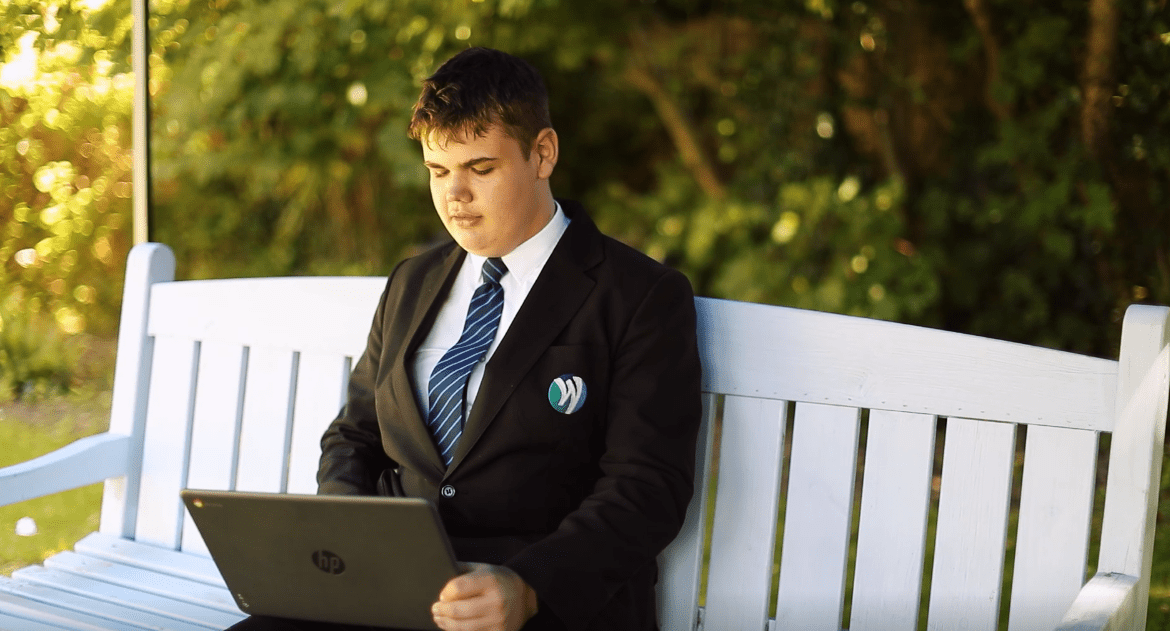

Make accessibility easy
Help all students achieve their full potential by supporting diverse learning needs in your classroom. Allow students to be successful anywhere with intuitive accessibility settings that follow them on any device.
Tools for all students
When students have the tools that they need and understand how to use them, they build confidence and develop learning strategies that can help them for the rest of their lives.
Features such as visual aids, closed captioning, and real-time collaboration in Google Workspace help overcome barriers to learning for all students, whether they have a lifelong or temporary disability, or learn best under specific conditions.

Learn about Google’s accessibility features and tools
Enable everyone to participate and learn together
Explore the accessibility settings and features built into Google Workspace and Chromebooks, as well as Chrome extensions that you can add.

Built-in accessibility features of Chromebooks
- Touch optimisation
- Screen adjustments and visual aids
- Mono audio and audio adjustment
- Select-to-speak
- ChromeVox screen reader
- Switch Access
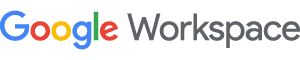
Bring all students together to collaborate
- Voice typing, editing and formatting
- Closed captioning
- Screen magnifier
- Screen reader and Braille support
- Keyboard-only control

Accessing the curriculum for all
Learn more about accessibility features in Chromebooks and Google Workspace for Education tools to support SEND learners through our online learning platform.
GETECH IMPACT
Delivering digital transformation at Westhaven School
With the support of Getech, the learning experience at Westhaven school, a SEND school, was transformed after the introduction of Google Workspace for Education and Chromebooks.
Get in touch
To discuss going Google at your school and our wider solutions services please contact us.