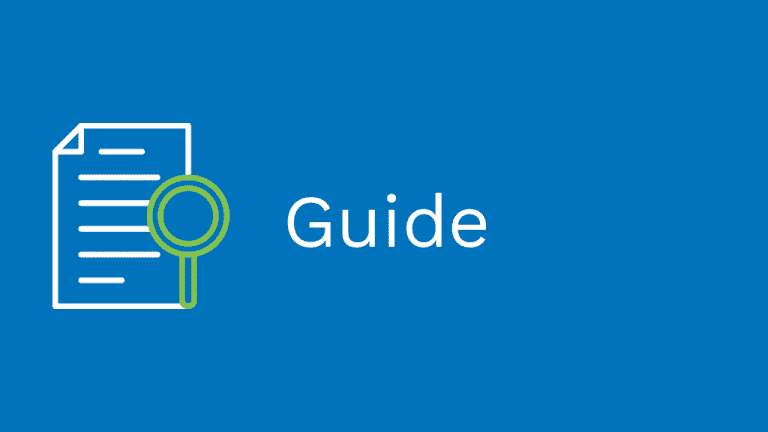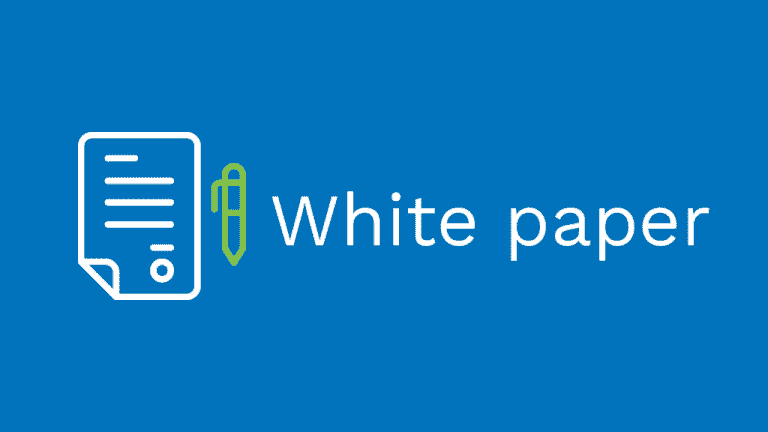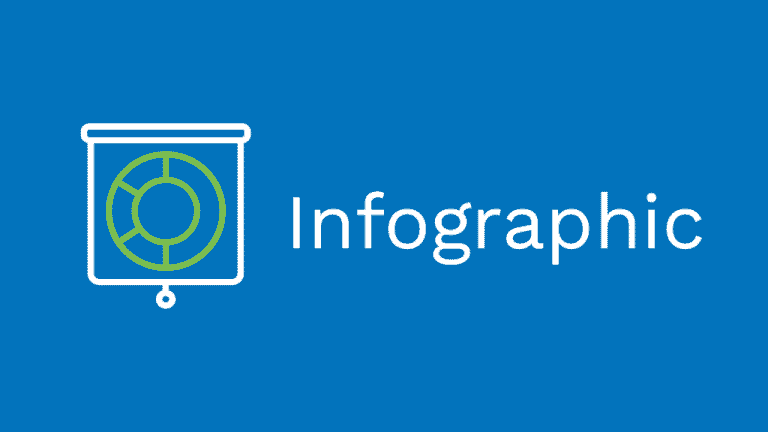CHROMEOS FLEX
Transform your existing devices with a modern OS
ChromeOS Flex is the secure, cloud-first, easy-to-manage fast operating system for PCs and Macs. ChromeOS Flex is a sustainable way to modernise your PCs and Macs. It’s easy to deploy across your fleet or try it to see what a cloud-first OS offers.
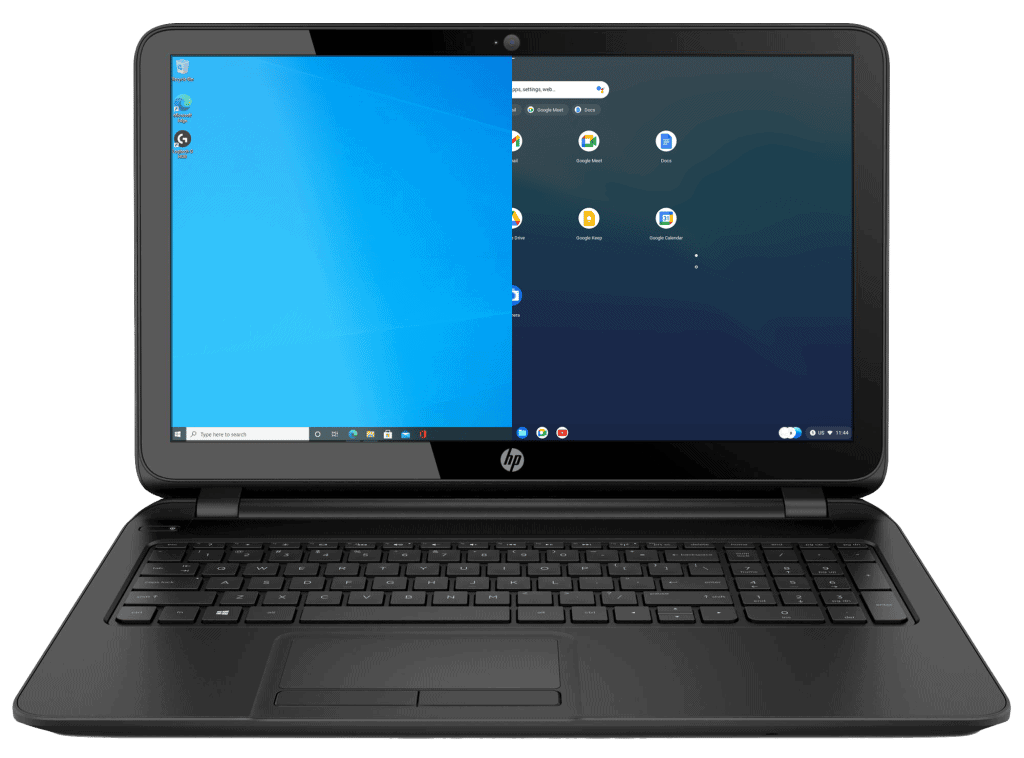
The quickest way to re-energise your fleet
Transform your school’s existing devices with a simple and secure cloud-based operating system.
Make the most of your current hardware with ChromeOS Flex – the fast, secure, cloud-first, easy-to-manage operating system for Macs and PCs.
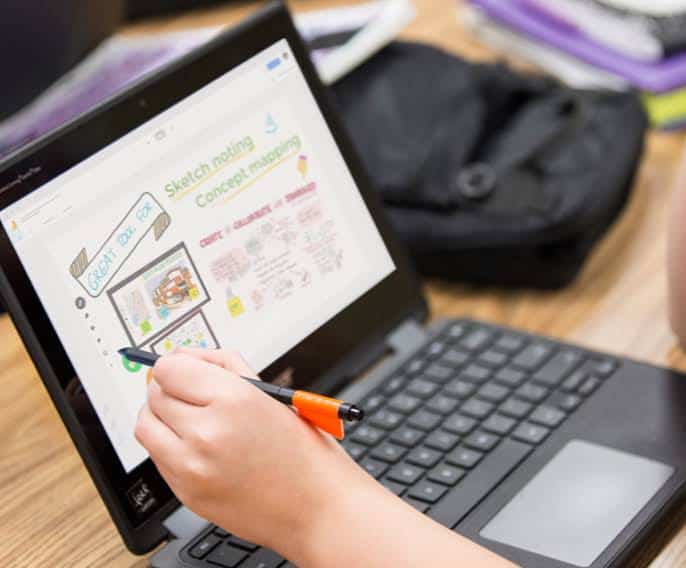
Make your school’s current devices faster, more flexible, and safer with ChromeOS Flex.
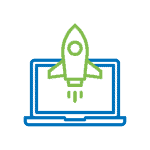


When to consider ChromeOS Flex
Whether you are just learning about ChromeOS or looking to accelerate your cloud-first OS deployment, ChromeOS Flex makes it easier than ever.
- Easily try modern computing with cloud-based management on existing devices.
- Reduce e-waste and extend the life of your existing devices by transforming them with a modern OS.
- Contribute to your school's sustainability goals by running your fleet on the cleanest cloud in the industry and extend the life of your devices to help reduce e-waste
Free resources
Download any of our resources to help with your research and learn more about our services
ChromeOS Flex FAQs
ChromeOS Flex is a fast, secure, cloud-first, easy-to-manage operating system for Macs and PCs. It is designed to refresh older devices, increasing their performance for more efficient teaching and learning.
All you need to get ChromeOS Flex running is a USB drive. The process typically takes around 20 minutes to complete.
Step 1: Create a bootable ChromeOS Flex USB drive and use it to try the OS prior to installing it.
Step 2: When you are ready, install ChromeOS Flex on your PC or Mac to replace your operating system.
Step 3: Deploy ChromeOS Flex to more devices in your organisation via USB drive or over your network.
ChromeOS is available on Chromebook. To upgrade from ChromeOS Flex to ChromeOS, explore Chromebook options for your institution.
Modernise your devices in a few simple steps
Refresh a Mac or PC with ChromeOS Flex and Getech